Login
Description
Displays the login screen to the vehicle owner.
Endpoint
GET https://api.pleos.ai/v1/auth/login
Request
curl
curl -X GET "https://api.pleos.ai/v1/auth/login?clientId={client_id}&brand={brand}&redirectUrl={redirect_url}&state={state}"
Query Params
| Parameter | Type | Description | Required |
|---|---|---|---|
| clientId | string | Enter the Client ID found under Pleos Playground > My Project. | Required |
| brand | string | Vehicle brand (hyundai/kia/genesis) | Required |
| redirectUrl | string | Enter the OAuth login > Login redirect URL that was provided when requesting Vehicle Data API use under Pleos Playground > My Project. | Required |
| state | string | State value generated by the application Used to prevent cross-site request forgery (CSRF) attacks When using special characters, Base64 or URL encoding is required | Required |
info
redirectUrlmust use the same Login redirect URL that was entered when requesting the Vehicle Data API.- You can check the Login redirect URL in the API > API Access Request History screen.
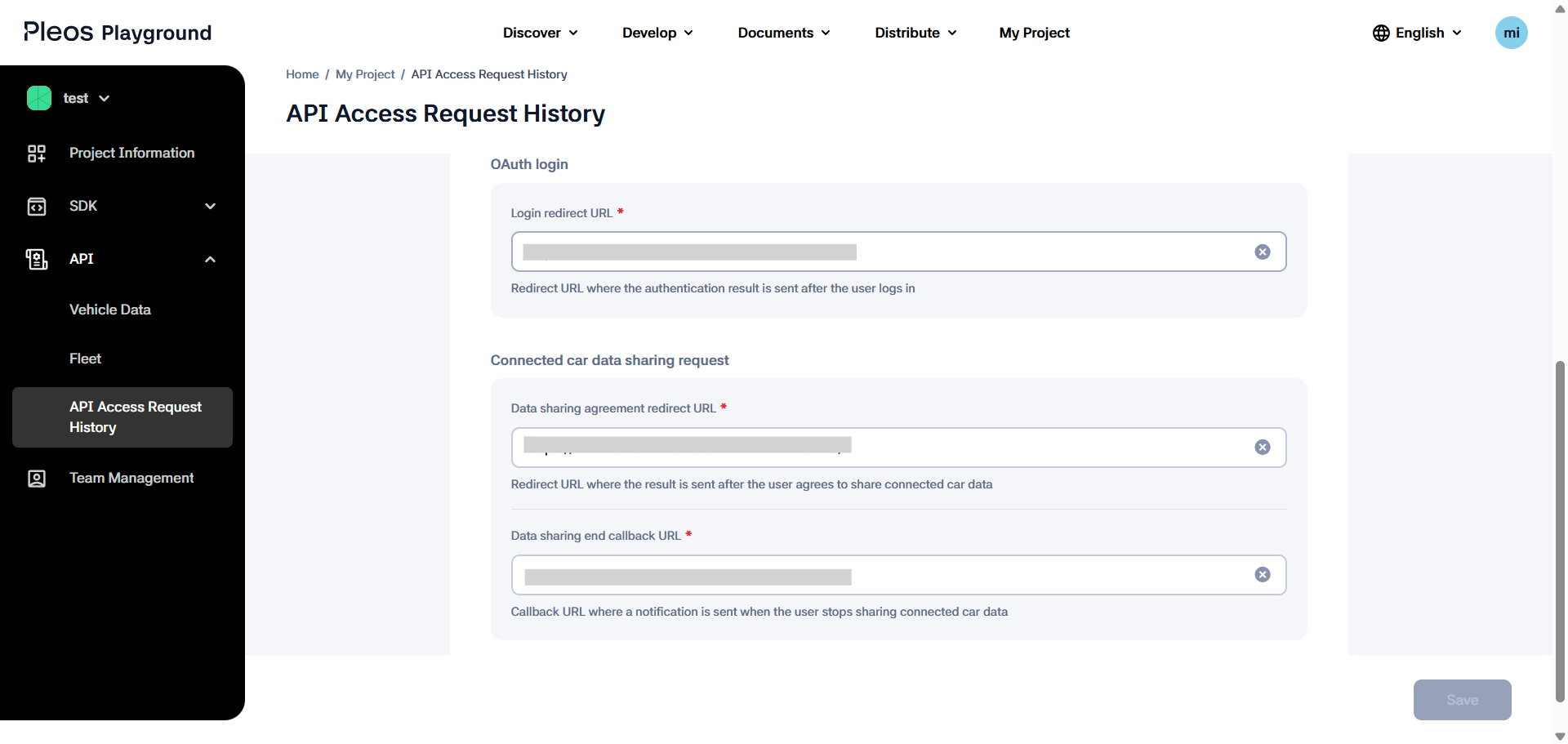
Responses
Success
200
{
HTTP/1.1 302 Found
Content-Length: 0
Location: https://www.example.com/auth/hyundai?code=a1a2a3a4-1010-2020-xyz1-2166063cb6af.2222b4b4-adde-4c73-8dc3-bc95ebc3935a&state=app_login
}
| Field | Type | Description |
|---|---|---|
| code | string | Authentication code issued upon successful login. Used for issuing user tokens |
| state | string | State token requested from the application. Matches the state value provided as a query parameter. |
Failure
N/A